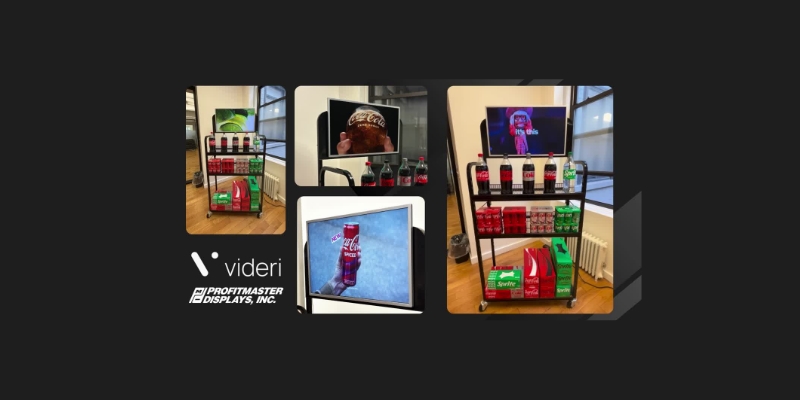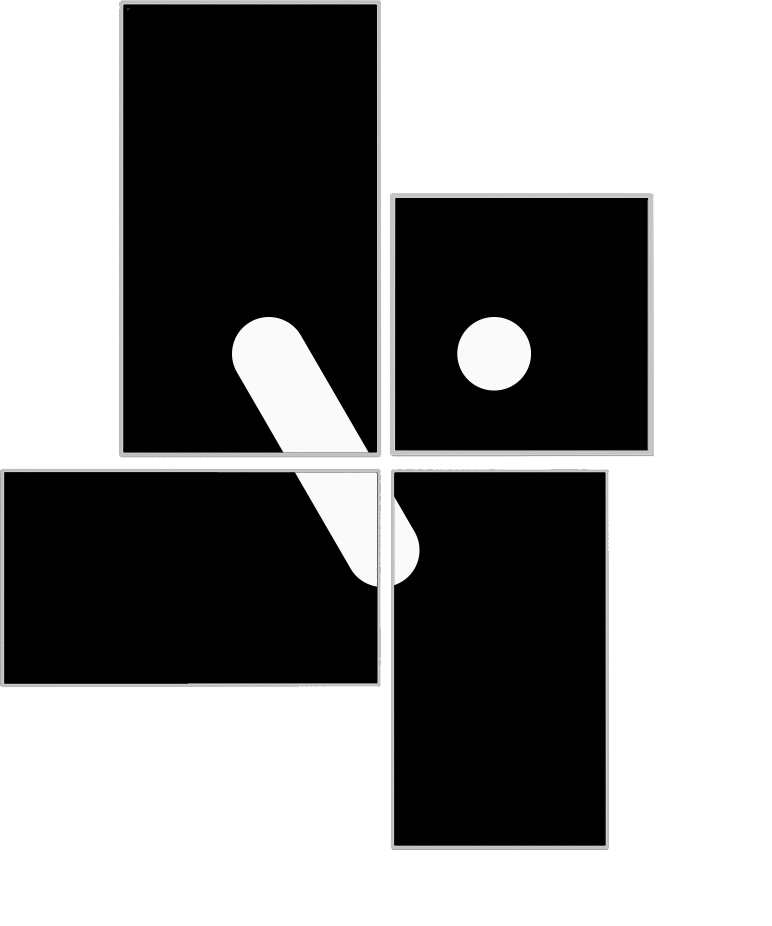We are delighted to introduce you to the latest release of the Videri Platform – Portal3, set to revolutionize your experience like never before!
Are you ready to unlock a whole new level of scalability and reliability with a never-ending focus on innovation, security and a series of new features that places our end users at the heart of our platform?
Portal3 is the culmination of months of dedicated hard work by our brilliant team of developers and designers and 10 years of innovation on the Videri Platform. We have listened attentively to your valuable feedback and have transformed every aspect of our software to meet and exceed your expectations.
Only a true end-to-end platform like Videri can deliver on the control, ease of deployment, and high ROI that has made us lead the market. Portal3 takes this one more step forward.
New: Curated Image Library
You now have instant access to default beautiful Videri-curated content that you can deploy immediately, while you perfect your own content strategy. Never have a blank screen again, even when you first set up your Canvases!
Now with user profile types
Empower your diverse digital teams with unique user profiles. Drive efficiencies for your users by aligning their user profile to what they need to accomplish in the CMS, rather than giving them access to all features.
Upload in the background
Need to multi-task while uploading content? No problem! Continue managing your library while uploads complete in the background. No more waiting for an upload to finish!
Group architecture
No more manual sharing of content across geographies. Users can see content uploaded by other users in their group. Simply upload and it’s automatically available to all group members.
New: Asset Selection logic
Asset Selection Logic enables a Canvas to automatically recognize all available versions of an asset – regardless of the aspect ratios and resolutions available. The Canvas decides which version to play based on its hardware capabilities and orientation. This allows users to upload the best quality asset available and the platform in the back end creates any versions required and automatically assigns them to relevant Canvases. This enables the same asset to be uploaded and assigned to different generations of Canvases. For example, an asset can be scheduled to both a V-series and a Spark-series.
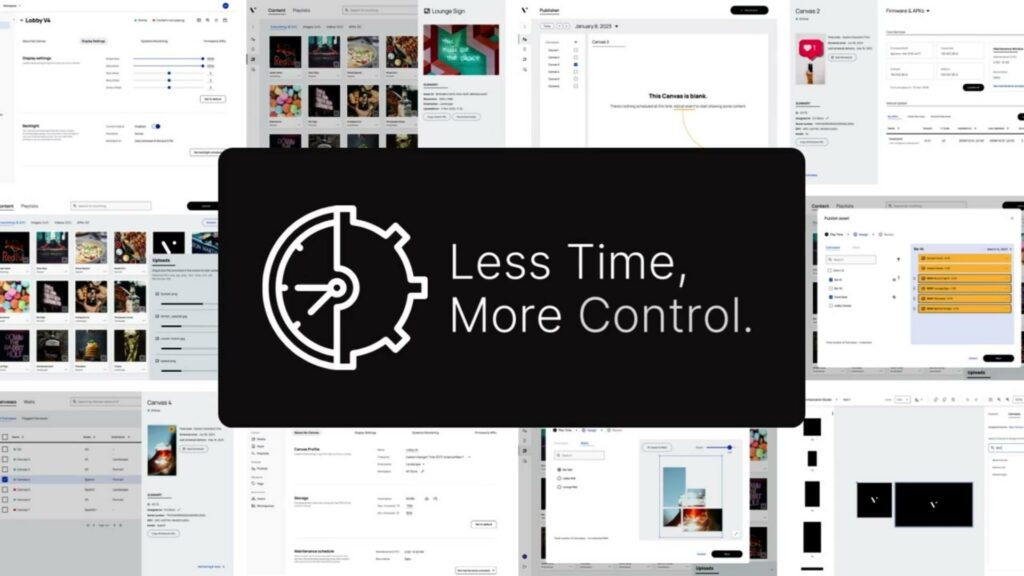
Problematic Canvas Handling
You need the most comprehensive view of your digital fleet that’s available in the market. Not just a simple peek into your HDMI port. With our new problematic Canvas handling, we empower you to identify failures across your fleet before your audience notices.
Problematic Canvas Handling is a category of features that includes the cornerstone of our device management – live screen-capture of the content playing on your Videri Canvases, in real-time. Now you can see content status updates on the Canvas page of the CMS, making it that much faster to identify and act on issues, no matter where you are in the world. Simply apply a filter to see if any Canvases are offline or experiencing content failures and address those issues more efficiently than ever before.
Streamlined User Interface
Managing your content needs to be easier. We hear you. We have streamlined the user interface to prioritize business-critical features that enhance productivity and simplify your experience.
Installation Photo
Content planning is even easier when you know what the installation looks like. Now you can take photos of your Canvas installation and attach it to the Canvas Profile. This exciting addition enables marketing teams and other users to directly visualize the Canvas they are scheduling to for better understanding and application of content
For our valued partners offering Videri as a solution to your customers, this feature further reinforces Videri’s dedication to enhancing and enabling managed services within our partner ecosystem.
Compare Canvas Display Schedules
Ever wonder what is playing on the display on the other side of that room and whether it complements what you are about to schedule? Only Videri lets a user compare schedules for up to 4 devices on one screen, so you can tweak how multiple Canvases work together for a truly seamless brand experience. No more creating playlists outside of the Portal so that you can get the timing just right.
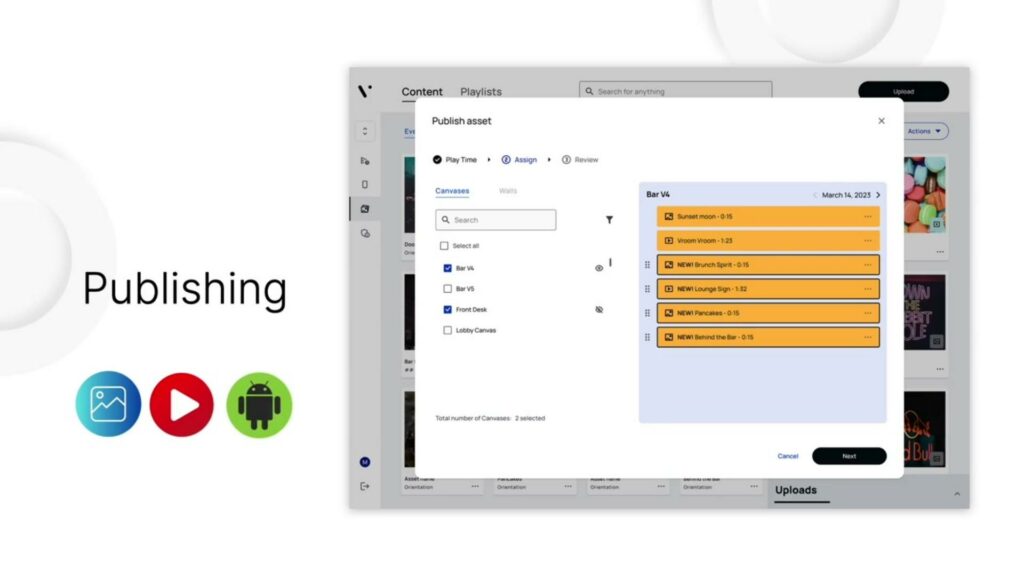
Scheduling is now “Publishing”
With Advanced Publishing, experience the same powerful features you know and love with a streamlined user interface, so you see only the business-critical features you need to simplify your work experience.
These publishing capabilities allow users to deploy content, including images, video, apps or entire playlists, more efficiently.
Remove Events in Bulk
Make rapid changes in content from one campaign to the next. Users can now simultaneously remove Events from up to 4 Canvases at once.
Addressing User Pain Points
We have heard your feedback and know that sometimes it’s the small pain points that cause the biggest inefficiencies. We have made numerous improvements in the Portal3 release, all designed to address some of your biggest pain points. This is the most comprehensive release for Videri since the platform first launched and with a continuous roadmap that puts the user first, we are committed to ongoing improvements.
You can now select your own image to display on the Canvas in place of the default Videri logo. This image can be used during the set-up process (until your content is scheduled). This is an optional feature that many users have asked for.
Projects are no longer mandatory! In Portal3, you no longer must first select a project before you can upload content, making it even simpler to upload the content you want without having to assign it to a specific project before you’ve had time to even consider it.
Tooltips have been added to our Device Management console to help you understand more quickly what each feature is capable of, saving time and ensuring our users get the most from features. Ongoing improvements to Device Management are part of our roadmap, so look for more enhancements soon!
Now you can see all your Schedules on your “Publish” page. No more having to “click into” an individual Canvas page to view its schedule. In our next release this feature will further evolve so that schedules can be viewed while browsing your device list.
Reordering Events is now possible via drag & drop on the Publish page. You no longer need to remove and republish Events to update your schedule or edit complex settings like Event Rank and Slot.
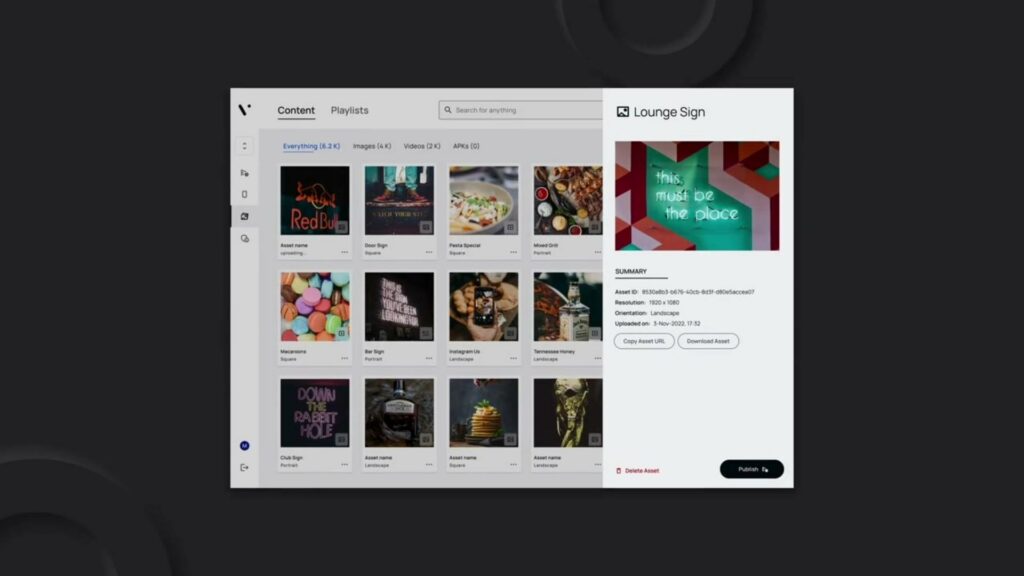
Reliability reinvented, limitless scalability and a beatifully redesigned interface.
Meticulously implemented for every possible use case to guarantee flawless performance, even under the most demanding circumstances, Portal3 is supercharged digital display software for organizations big or small. The all-new, user-centric design of Portal3 is a lighter, most user-friendly interface, built with your feedback in mind.
Get a demo of Portal3 at DSE 2023 or talk to a Videri representative today and discover how it lets you elevate your digital display productivity and streamline your workflows.